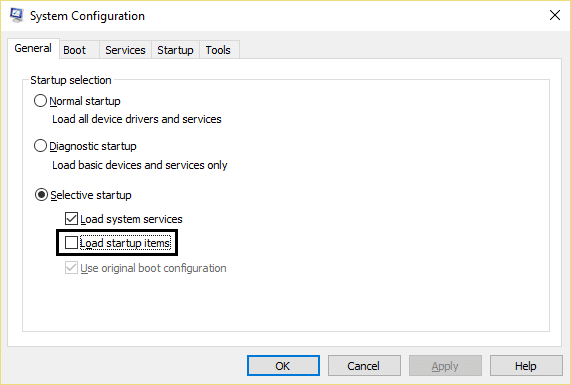Now, this is done in order save space on the laptop keyboard, generally, there are no numbers on the laptop keyboard and thus the functionality of numbers is introduced via NumLk which when activated turns keyboard letters into numbers. In order to make compact laptops, this is done to save space on the keyboard but it ultimately becomes an issue for a novice user. Anyway without wasting any time let’s see how to actually Fix Keyboard Typing Numbers Instead of Letters with the help of below-listed troubleshooting guide.
Fix Keyboard Typing Numbers Instead of Letters
Method 1: Turn off Num lock
The main culprit of this issue is Num Lock which when activated turns keyboard letters into numbers, so simply press the Function key (Fn) + NumLk or Fn + Shift + NumLk in order to turn off Num lock.
Fix Keyboard Typing Numbers Instead of Letters Method 1: Turn off Num lock Method 2: Turn off Num Lock on External Keyboard Method 3: Turn off Num lock using Windows On-Screen Keyboard Method 4: Perform Clean Boot
Method 2: Turn off Num Lock on External Keyboard
1.Turn off Num lock on your laptop keyboard using the above method. 2.Now plug in your external keyboard and again turn off Num lock on this keyboard.
3.This will make sure Num lock is turned off both on laptop & external keyboard. 4.Unplug external keyboard and reboot your PC to save changes.
Method 3: Turn off Num lock using Windows On-Screen Keyboard
1.Press Windows Key + R then type osk and hit Enter to open On-Screen Keyboard.
2.Turn off Num Lock by clicking on it (If it is ON it will be shown in different color).
3.If you can’t see the Num lock then click on Options. 4.Checkmark “Turn on numeric key pad” and click OK.
5.This will enable the NumLock option and you could easily turn it off. 6.Reboot your PC to save changes.
Method 4: Perform Clean Boot
Sometimes 3rd party software can conflict with Hardware such as Keyboard and can cause this issue. In order to Fix Keyboard Typing Numbers Instead of Letters issue, you need to perform a clean boot on your PC and diagnose the issue step by step.
Recommended for you:
Fix DPC Watchdog Violation BSOD Error Fix USB Error Code 52 Windows cannot verify the digital signature How To Fix USB Drive not showing files and folders Fix Windows Update Error 0x80080005
That’s it you have successfully Fix Keyboard Typing Numbers Instead of Letters issue or double-typing but if you still have any queries regarding this post then feel free to ask them in the comment’s section.