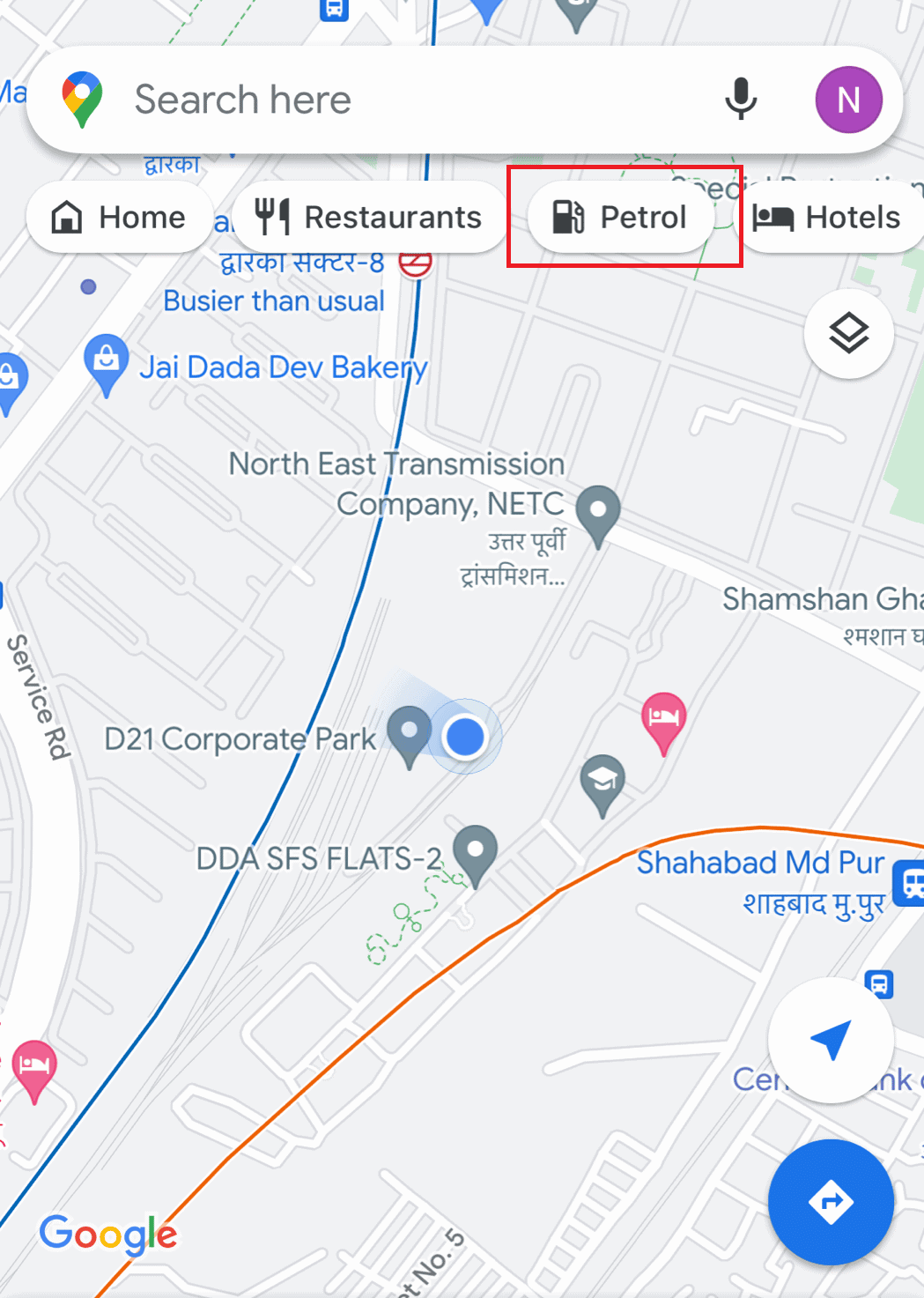How to Find Nearest Gas Station on Google Maps
You will get to know how to find nearest gas station on Google Maps further in this article. Keep reading to learn more about it in detail.
How to Find Nearest Gas Station on Google Maps How to Find Nearest Gas Station on Google Maps? How to Check Other Google Maps Closest Gas Station? How to Find Google Maps Petrol Stations Near Me Using Website? How to Search for Nearest Gas Station without Google Maps? How to Find Nearest Gas Station via OK Google?
How to Find Nearest Gas Station on Google Maps?
This Google Maps feature is unknown to many people. You can easily find nearest gas station on Google Maps. Here’s how you can locate the closest gas station, and the procedure is nearly the same on both Android and iOS devices: Note: Make sure location (GPS) services are turned ON. This enables Google to locate both your location and nearby stores that offer the relevant products.
- Open the Google Maps app on your phone.
- Tap on Petrol (or Gas) from the top to display the gas stations in your area. Note: Depending on where you are, you might see this written as Gas. It is also known as gasoline, or gas, in western countries.
3, Tap on the desired results to get more information about the gas station. They consist of addresses, websites (if any), pictures, contact information, and reviews in addition to the operating times.
- Tap on More Filters to see additional sortings, such as distance and working hours. Note: Results can also be filtered in any way you like. You’ll find choices like Relevance, Open now, Visited, Not Visited, and More Filters in the aforementioned menu options.
Also Read: How to Get Google Maps Topography Lines
How to Check Other Google Maps Closest Gas Station?
Let’s see some methods to see the other Google Maps closest gas station. Method 1: Use Red Pins When you tap on the red pin, detailed information about another Google Maps closest gas station is displayed in front of you, including:
Have you visited or not that gas station Contact or Phone number Official Business hours Address of petrol or gas pump Official Website Reviews Save Photos
Method 2: View List There is another way to see the search results and can find nearest gas station on Google Maps. You can use the View list option. Through this option, the results are easier to view. You can tap on the options you’re interested in, and you’ll receive all the important information about the gas station.
Also Read: How to Find Someone’s Exact Location with IP Address
How to Find Google Maps Petrol Stations Near Me Using Website?
Google Maps website is also very beneficial through which you can possibly find anything. You just need to open the website and either click on the Gas station option or just type Petrol Station in the search bar to see all the Google Maps petrol stations near me options. You’ll receive the list of all nearby gas stations on the left and also the petrol pumps marked with a red fuel icon on the map.
How to Search for Nearest Gas Station without Google Maps?
There is a possibility that Google Maps app might not be working or is asking for an update but you don’t have enough time for that. In this case, navigate to the Google Search page and search for a gas station near me. Immediately, Google will display a list of gas stations nearby.
Also Read: How to Drop a Pin on Google Maps
How to Find Nearest Gas Station via OK Google?
You can use your voice with this feature to perform tasks like search, getting directions, and setting reminders. To locate the closest gas station in your area, follow these instructions: Note: Before following the upcoming steps, make sure to enable the Ok Google feature on your phone. For that, read and follow our guide on How to Turn ON OK Google on Android Phone to learn the procedure step by step.
After enabling the Google Voice feature, say Ok Google from the home screen of your phone. The Google Assistant will get activated.
Then, say OK Google, directions to closest gas station in the microphone of your phone.
Google will provide you with a list of the gas station present in the nearby area. Q1. How do I find gas stations on Google Maps? Ans. The process is very easy to find the nearest gas station on Google Maps. Just open the Google Maps app, and tap on the gas or petrol option to see the closest gas station. Although, you can go through the above article and the steps mentioned to locate the gas station. Q2. Does Google Maps account for gas stops? Ans. Yes, you can also add the stops on Google Maps to achieve a more accurate destination time. Q3. How accurate are Google Maps gas prices? Ans. The prices of gas aren’t updated in real-time, and this is the downside of using Google Maps for gas prices. There are some cases where an asterisk indicates that gas prices are more than 24 hours old, which means that they can’t be accurate. Q4. Is there an app to find gas stations along Route? Ans. Yes. There are a few different apps that will help you find gas stations along your route. One of the popular apps is GasBuddy. This app helps you find gas stations near you and see their current gas prices. Q5. How do I plan a route on Google Maps app? Ans. To plan a route on Google Maps, you need to open the app and enter the starting and ending addresses. Google Maps will create a route for you, which will include directions and estimated travel time. You can also check the traffic conditions and public transportation options on the map. Recommended:
How to Access YouTube Desktop Version on iPhone How to Use Instagram Wayback Machine How to Check Someone’s Location on iPhone How to View Location History in Google Maps
So, we hope you have understood how to find nearest gas station on Google Maps and use OK Google directions to closest gas station with the detailed steps to your aid. You can let us know any queries or suggestions about any other topic you want us to make an article on. Drop them in the comments section below for us to know.